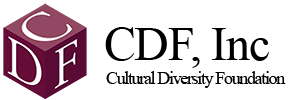Online
Course Registration
Step 1
Check the courses you would like to register for.
Step 2
Click the “Register For Course” button on bottom of page.
Step 3
Select “Shopping Cart” Icon on top right side.
Step 4
Verify “Course Selections” and Click “PROCEED TO CHECKOUT” button.